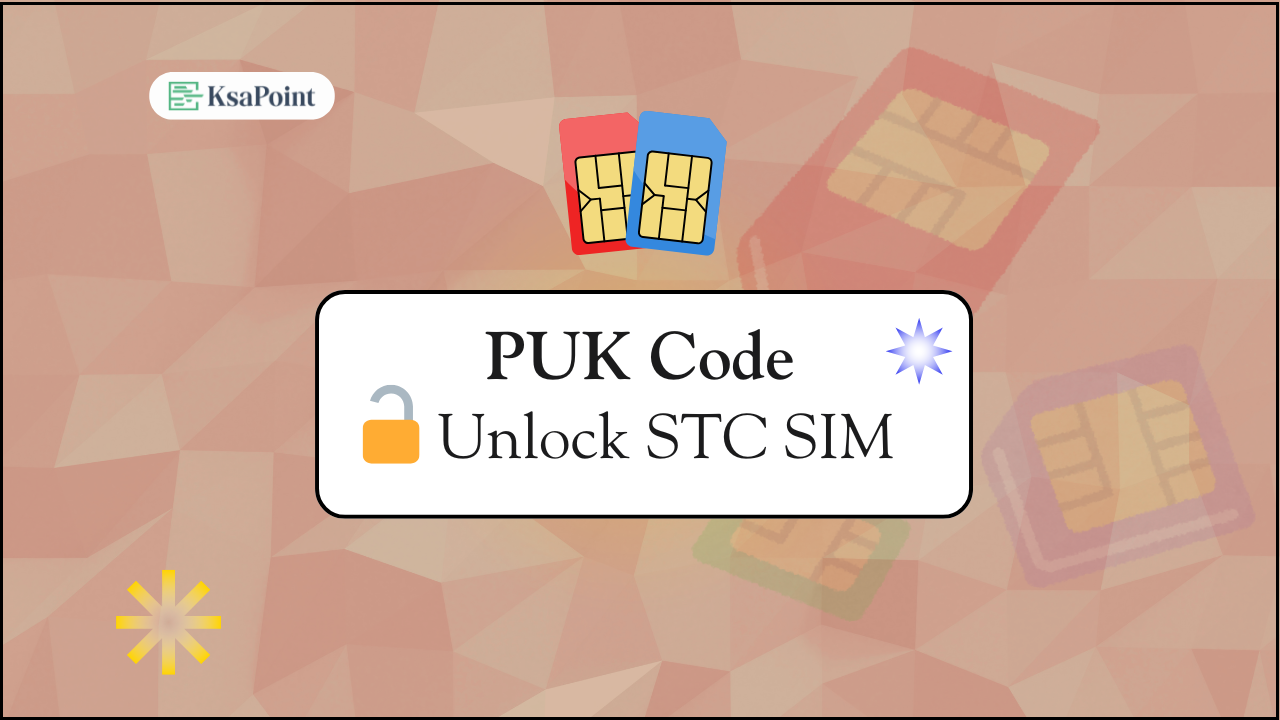Introduction: Unlock STC SIM PUK Code
If your STC SIM card is locked because you entered the wrong PIN code too many times. Don’t worry you can easily unlock it using the PUK code (Personal Unblocking Key) . This guide will show you how to find and use the PUK code to reset your PIN and regain access to your mobile services.
Why Do You Need a PUK Code
Every SIM card comes with a PIN code to protect it from unauthorized use. When you restart your phone or insert the SIM into a new device, you are asked to enter this PIN.
If you enter wrong PIN 3 times, your SIM gets blocked for security reasons. To unlock it, you will need PUK code, which is unique to your SIM card.
How to Unlock STC SIM Using PUK Code
Step-by-Step Instructions:
- Find Your PUK Code (choose one of the methods below)
- Enter the PUK Code on your phone when prompted.
- Set a New PIN Code
- Confirm the New PIN
🔐 Once done, your SIM will be unlocked ,and you can use it normally again.
Methods to Find Your STC SIM PUK Code
Method 1: Check Your SIM Jacket
When you first received your Sawa SIM card, it came with a card jacket. On that card, there are important details like :
- SIM number
- PUK code
📌 Keep this card safe. It is the easiest way to retrieve your PUK code.
Method 2: Get PUK Code via SMS
You can request your PUK code through SMS by following these steps :
- Open the Messages app
- Write the code : 9966
- Send it to 900
📲 Shortly after, you will receive an SMS with your PUK code.
Method 3: Use the STC Mobile App
You can also find your PUK code using the official STC app. Here is how:
Download and install the mySTC app:
- Android : Google Play Store
- iOS : App Store
Follow these Steps:
- Log in to your account.
- Tap on the More button.
- Go to Number Management.
- Choose the SIM card you want to check.
- The PUK code will be displayed on the screen – (Like Below Image)
📱 This method is quick and secure if you have access to your account.


Method 4: Call STC Customer Service
If you are unable to find your PUK code online, you can call STC Support directly :
- Call 900 from your STC SIM card
- Follow the voice prompts or speak with a customer service agent
- Answer verification questions: Last recharge date ,balance, expiry date
Once verified, the representative will provide your PUK code.
Important Notes About PUK Code
- You only get 10 attempts to enter the correct PUK code.
- If you enter the wrong PUK code 10 times , your SIM card will be permanently blocked.
- In that case, you’ll need to visit an STC service center to replace your SIM.
Avoid Future Issues
- Save your PUK code somewhere safe.
- Do not share your PIN code with anyone.
Final Thoughts
To unlock your STC SIM card with the PUK code, It is easy if you know where to find it. You can get the code from the SIM jacket, via SMS, through the STC app, or by calling customer service. Always keep your PUK code handy.
If you found this guide helpful, please share it with others who might need help with their STC SIM card issues.
Stay Updated
🔔 Stay updated with the latest news and guides:
✅ WhatsApp Channel
☑️ Telegram Channel
Related Articles:
- How to Change Zain Wi-Fi Password with Easy Steps
- How to Change STC Wi-Fi Password | Best Method
- All STC Sim Codes List You Need in Saudi Arabia