When I first came to Saudi Arabia on a visit visa, I kept hearing about this thing called “رقم الحدود” or border number. But honestly, no one explained what it was or why I needed it until I started applying for visa extensions and medical tests.
After a bit of trial and error (and a few frustrating trips to the service center), I figured out how to check my Saudi border number online , and now I want to share exactly how to do it — so you don’t have to go through the same hassle I did.
Let me walk you through everything I learned.
What Exactly Is a Border Number?
The border number (رقم الحدود) is a 10-digit number given to every visitor or expat entering Saudi Arabia on a new visa. It’s usually stamped or handwritten inside your passport when you arrive at the airport.
This number acts like a tracking ID for your entry and is used in many official services — from extending your visit visa to applying for Hajj permits or even getting health reports verified for an Iqama.
So yes, it’s pretty important.
Why You Might Need Your Border Number
Here are some common situations where you’ll need your رقم الحدود :
- ✅ Extending your visit visa online via Absher
- ✅ Paying fees for a newborn dependent before they get their Iqama
- ✅ Applying for Hajj permission if you’re on a visit visa
- ✅ Checking your work permit status through the Ministry of Labor
- ✅ Submitting medical reports for Iqama processing
- ✅ Getting insurance for a family visit visa
In short: If you’re dealing with anything related to visas, dependents, or residency in Saudi Arabia, you’ll probably run into this number sooner or later.
Two Easy Ways to Check Your Border Number Online
Method 1: Use Your Visa Details (No Absher Account Needed)
If you’re still new to the country or haven’t set up your Absher account yet, this method is perfect for you.
What You’ll Need:
- Your visa number
- The date your visa was issued
Steps:
- Go to the official Saudi Absher border number lookup page:
Absher Border Number - Click on “Non-GCC Citizens”
- Enter your visa number and issue date
- Fill in the captcha code
- Click “Inquire”
You should see your name and 10-digit border number pop up on the screen.
🔍 Pro Tip: Once you find it, write it down somewhere safe — or better yet, save a screenshot!
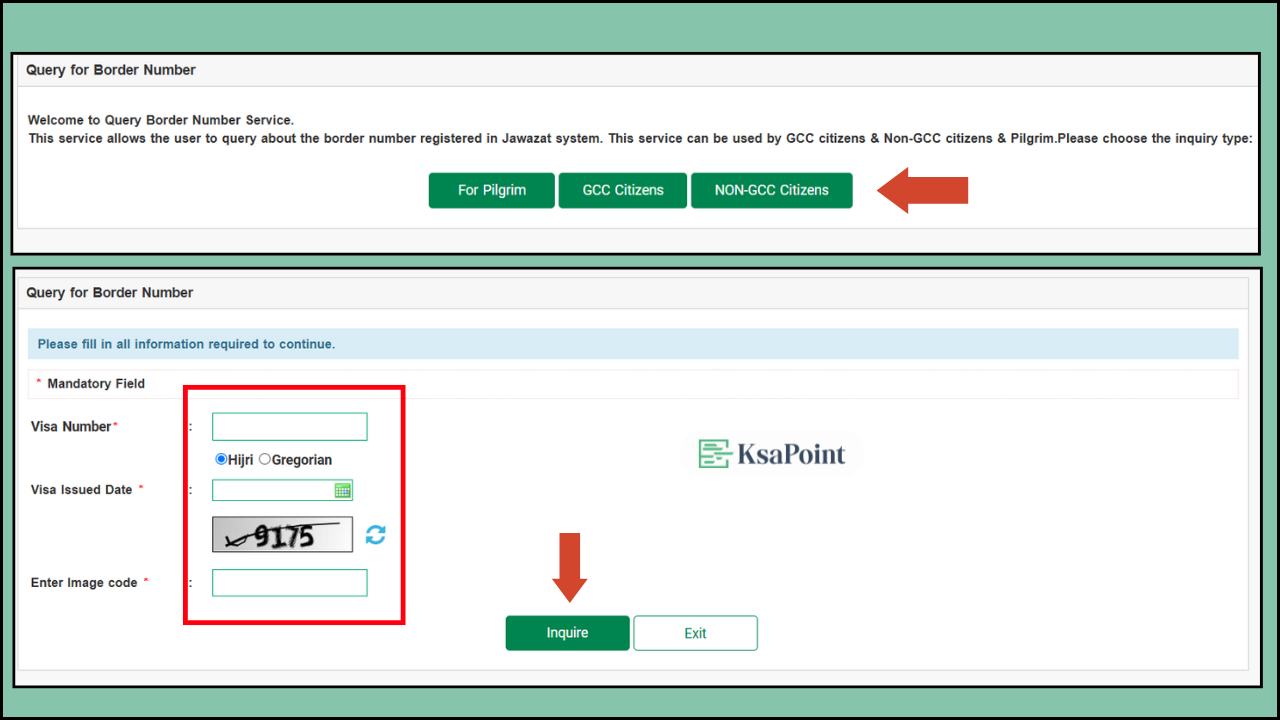
Method 2: Use Your Absher Account (Best for Residents)
If you already have an Absher account and are sponsoring family members or holding a residency visa, this is the easiest way to check your border number or help your dependents find theirs.
For Visit Visa Holders:
- Log in to your Absher account at https://www.absher.sa/
- Go to the Family Services tab
- Select “Extend Visit Visa”
- Click Continue
- You’ll see the border number listed under each visitor’s details
Before Iqama Issuance:
- Log in to Absher
- Go to Family Members > Resident ID Services
- Select the dependent you’re checking for
- Their border number will be listed right there
💡 I use the Absher mobile app for this. It’s super handy and saves time.
Quick Tips From Experience
- Keep a copy of your passport and visa pages saved digitally (Google Drive, iCloud, etc.)
- Save your border number as a note on your phone
- Don’t share your border number publicly, Treat it like other personal info
- If you’re a sponsor, check your dependents’ numbers regularly, especially before submitting any official forms
Final Thoughts
Finding your Saudi border number doesn’t have to be complicated. Whether you’re using your visa details or logging into your Absher account, both methods are straightforward once you know where to look.
If this helped you, leave a comment below. I’d love to hear from you. And if you found your border number easily using these steps, feel free to share this guide with others who might need it too!
Related Articles:
- How to Check Your Saudi Visa Status
- How to Create a Absher Account
- How to Register Saudi National Address

