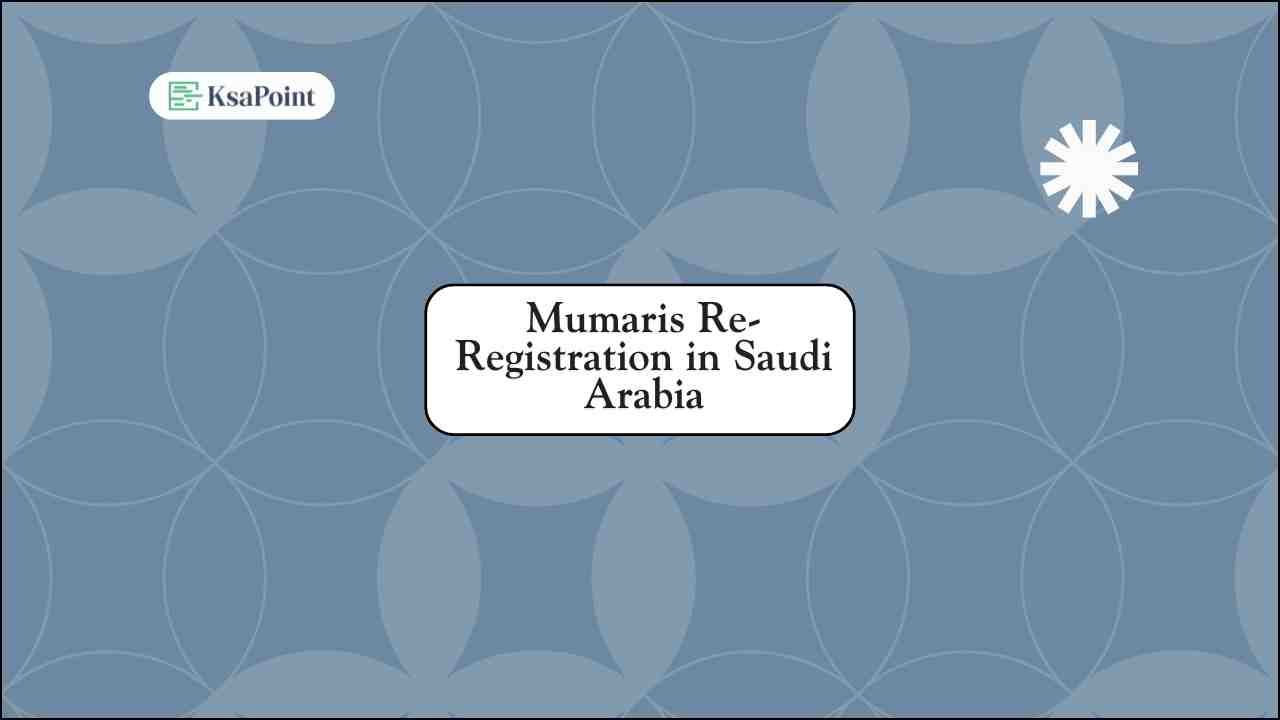Are you a doctor, nurse or healthcare worker in Saudi Arabia. Do you need to renew your Mumaris registration. So don’t worry about it. This guide will help you. I will explain everything in simple steps.
What is Mumaris Plus
Mumaris Plus is a website for healthcare workers in Saudi Arabia. It is managed by SCFHS (Saudi Commission for Health Specialties).
On this website you can:
- Register as a healthcare professional
- Renew your license
- Update your information
- Get your professional certificate
Website: scfhs.org.sa
What is Mumaris Re-Registration
Re-registration means renewing your license.
When your healthcare license expires. You need to apply again. This is called re-registration. After re-registration you can continue working legally in Saudi Arabia.
Simple meaning: Your old license finished → You apply again → You get new license 😊
Who Needs to Do Re-Registration
You need to do re-registration if:
- You are a healthcare worker in Saudi Arabia
- Your Mumaris registration is about to expire
- Your registration already expire
- You want to come back to work in Saudi Arabia
Important: You can apply 3 months before your license expires.
Documents You Need
Before you start prepare these documents. Make sure they are clear and scanned:
📄 Passport copy (must be valid)
📄 Iqama copy (residence permit – must be valid)
📄 Saudi Council ID card (if you have it)
📄 Professional license from your home country (updated)
📄 Experience certificate (at least 1 year recent work)
📄 Your photo (white background, passport size)
📄 Education documents (degree certificates)
📄 Data flow report (updated)
Important: All documents must be clear. Save them as PDF or JPG files.
Before You Start Re-Registration
Check Your Data Flow Report
What is data flow
Data flow is a process that checks if your documents are real.
Before re-registration:
- Check if your data flow report needs updating
- If your license is new or changed, update data flow first
- Then do re-registration
Why: Because SCFHS checks your license information during re-registration.
Step-by-Step: How to Do Mumaris Re-Registration
Now let me show you complete process. Follow these steps carefully ok:
Step 1: Go to Mumaris Website
- Open your internet browser
- Go to: scfhs.org.sa
- Look for “Mumaris Plus” in electronic services Section
- Click on it
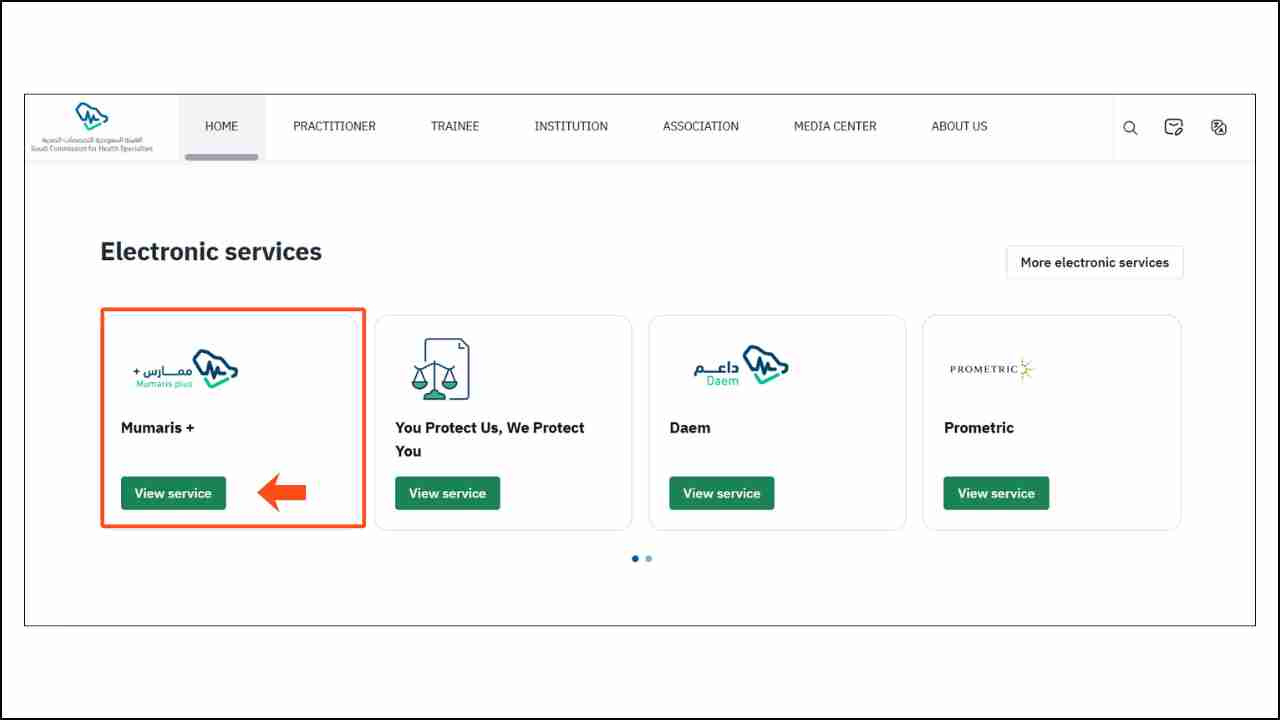
Step 2: Login to Your Account
- Enter the email address
- Enter the password
- Click “Login”
Forgot password
- Click “Forgot Password”
- Follow the steps to reset it
- Check your email for new password
Step 3: Find Professional Re-Registration Option
- After login you will see the main page (dashboard)
- Look for “Renew Registration” in my services section
- Click “Apply Now”
Step 4: Update Your Information
- Provide your personal details
- Update address if change
- Update phone number if change
- Update your workplace information
Important: Make sure everything matches your documents.
Step 5: Upload Documents
- Click on “Upload Documents“
- Upload the passport copy
- Upload the Iqama copy
- Upload your license
- Upload your experience certificate
- Upload your photo
- Upload other required documents
Tips for uploading:
- Files should be clear
- Not too big (usually under 5MB)
- PDF or JPG format
- All text should be readable
Very Important: Check your experience dates. There should not be more than 2 years gap between jobs.
Step 6: Pay the Fee
What to do:
- After uploading you will see payment page
- Choose your payment method:
- Mada Card
- Credit Card
- Debit Card
- Sadad payment
- Enter your card details
- Complete payment
Important: Save your payment receipt. Write down the transaction number.
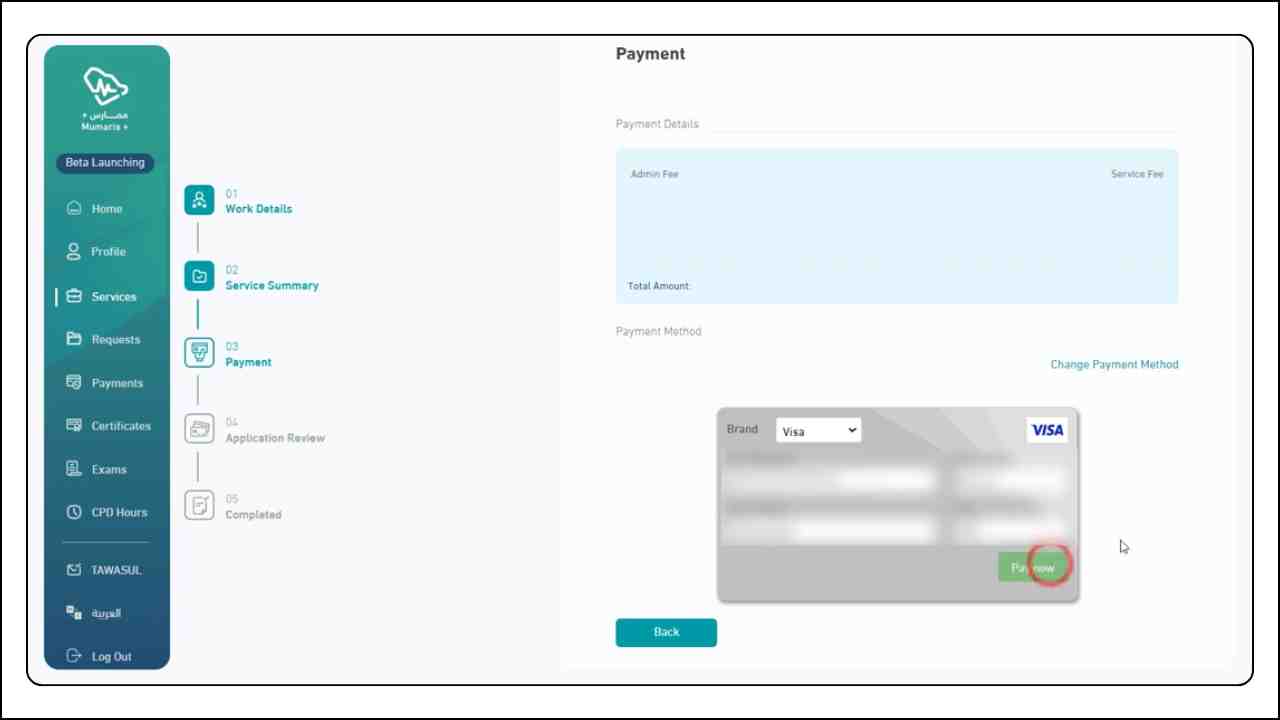
Step 7: Submit Your Application
- Make sure all documents are uploaded
- Click “Submit”
✅ Done. Your application is submitted.
Step 8: Wait for Review
What happens now:
- SCFHS team will check your application
- They will review all your documents
- This takes 5 to 15 working days
- Sometimes they may ask for more documents
- You will get email updates
What to do while waiting:
- Check your email regularly
- Check Mumaris account for updates
- Keep your phone with you
Step 9: Get Your New Certificate
When approved:
- You will get an email
- Login to Mumaris account
- Download your new certificate
- Save it on your computer
- Print a copy for your records
✅ Congratulations. You completed re-registration successfully.
Important Things to Remember
Timing
⏰ Apply 3 months before expiry – Don’t wait until last minute.
⏰ Processing takes 5-15 days – Plan ahead
⏰ Check expiry date – Know when your license ends
Documents
📄 Must be clear – Blurry documents will be rejected
📄 Must be valid – Expired documents not accepted
📄 Must be recent – Some documents must be less than 3 months old
Experience Gap
👔 No gap more than 2 years – Between jobs
👔 Recent experience needed – At least 1 year
👔 Certificate must be updated – Not old letters
What If My Registration Already Expired
Don’t worry. You can still apply. Here is what happens:
If Expired Less Than 2 Years:
- You can do re-registration normally
- You might need to pay extra fee (fine)
- You may need to provide extra documents
- Process may take longer
If Expired More Than 2 Years:
- You may need to do re-classification (apply as new)
- More documents required
- May need to take exams again
- Process takes longer
Best advice: Don’t let it expire for too long.
Fees for Re-Registration
The fees depend on your profession and classification. Common fees are:
- Registration fee
- Professional classification fee
- Late fee (if expired)
Payment methods:
- Mada Card ✅
- Visa/Mastercard ✅
- Sadad ✅
How to Check Application Status
Want to know if your application is approved
- Login to Mumaris Plus
- Go to “My Applications”
- Check status:
- Pending = Still reviewing
- Under Review = Being checked
- Approved = Success ✅
- Need More Documents = Upload missing papers
Need More Help and Queries
SCFHS Contact Information
Phone: 920019393
Website: scfhs.org.sa
Working Hours: Sunday to Thursday, 7 AM to 5 PM
Final Words
Re-registration on Mumaris is not difficult. If you follow these steps carefully. You will complete it easily.
Remember:
- Start 3 months before expiry
- Keep all documents ready
- Upload clear copies
- Check application status regularly
- Save your certificate safely
Stay updated
Follow us for latest Guides:
✅ WhatsApp Channel
☑️ Telegram Channel
Related Articles:
- Best Way to Saudi Health Insurance Check
- How to Check Bupa Insurance in KSA
- How to Change Email in Mumaris Plus