Introduction: Steps to Download Your SNB Bank Statement
You no longer need to wait in line at the bank to get your account statement. With the SNB Bank Mobile App you can quickly download your statement on your smartphone in Saudi Arabia. This guide will show you how to do it in simple steps.
Download Your SNB Bank Statement Via SNB Mobile App
Follow these simple steps to download your bank statement from the SNB mobile application:
1. Download and Install the App:
First, download the SNB Mobile App from the Play Store (Android) or App Store (iOS)
2. Log In to Your Account:
Open the app and log in using your internet banking Username and Password
3. Accessing Your Account:
Go to the section that shows your accounts. It is usually called Accounts on the main dashboard.

4. Filtering Transactions:
You Will see the Latest Transactions Section. Where your Transaction History will be Showing. Look for an arrow icon (⬇) next to it. Click on that arrow.
5. Selecting the Date Range:
A new menu will appear. Choose the option that allows you to filter transactions by date (usually labeled “By Date”).
6. Specifying the Dates:
Which transactions you want to include in your statement. Enter the start and end dates for the desired period
7. Saving Your Filtered Transactions:
Once you have selected the dates, click on the Save button. This will display all the transactions within that timeframe.
8. Downloading the Statement:
Find the arrow icon on the page with your filtered transactions and click on it.
9. Download Confirmation:
A pop-up window will show Download options. Choose Download to start downloading your bank statement.
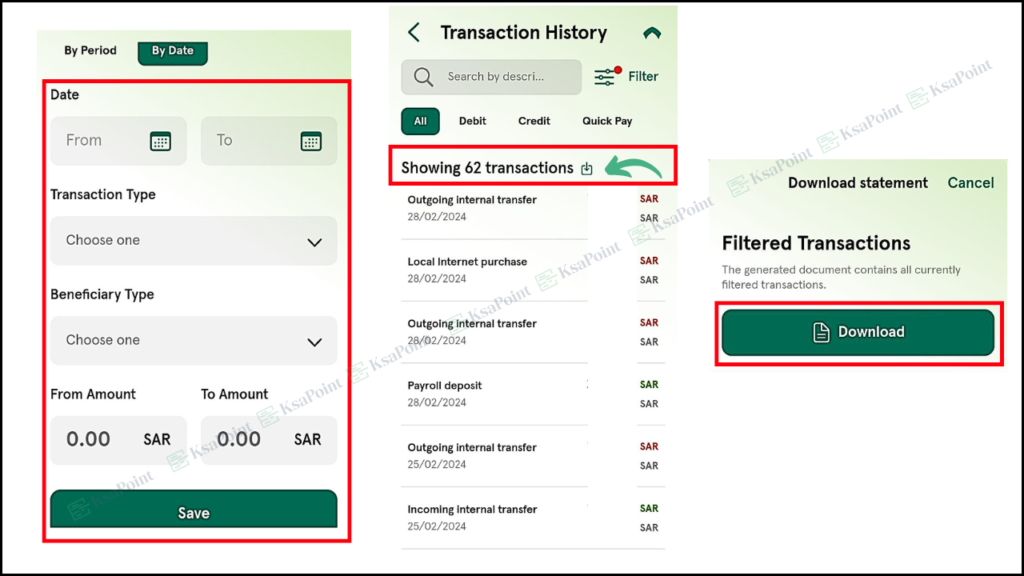
Congratulations! You downloaded your SNB bank statement without going to a branch. Now you have all the info you need for different uses.
Also Read: Easy Steps to Register Nafath App
Final Thought
Downloading your SNB bank statement is easy and can save you time. Follow the steps in this guide to access your financial information quickly. Having your bank statement is important for visa applications, credit card applications, and tracking your finances. Use the SNB mobile app to manage your finances easily. Take advantage of all the app features and keep your account secure.

