To check how many SIM cards are registered on your Iqama in Saudi Arabia, you can use the official CST (Communication and Information Technology Commission) Mutasil portal. Here is how to do it:
Check How Many Sim on My Iqama Using the Mutasil Portal
- Visit the Individuals portal: Mutasil
- Select The English Language (Depend on You)
- Type your Iqama number in the ‘Person Id’ box
- Enter your date of birth
- For the question: Do you have a mobile number?
- Select No if you do not want to provide a mobile number or Yes if you do
- Enter the image code and click the Inquire button
- Type the verification code sent to your phone
- The next page will show a list of all numbers linked to your Iqama
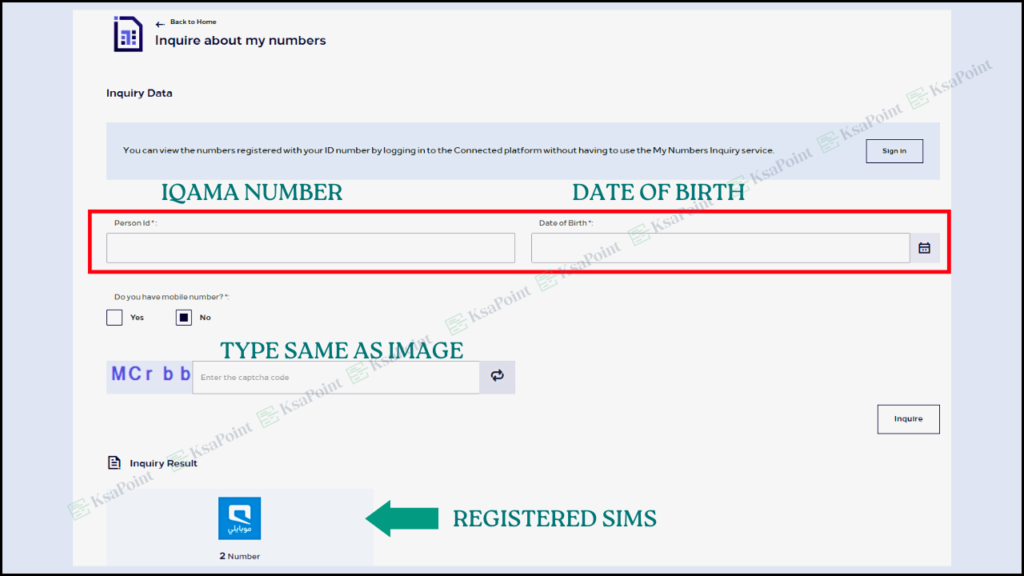
Check How Many Sim on My Iqama Using SMS
You can also check the number of SIM cards registered under your Iqama by sending an SMS to your mobile service provider:
- STC: Send “9988” to 900
- Mobily: Send a blank SMS to 616166
- Zain: Send a blank SMS to 700123
- Virgin Mobile: Send a blank SMS to 1789
You will receive an SMS listing all the SIMs registered under your Iqama with that specific network provider.
Importance of Checking
Check the SIM cards linked to your Iqama regularly. This helps you avoid legal problems from unauthorized registrations. It ensures that all SIMs in your name and approved.
Also Read: Best Way to Check Your Mobile SIM Number in KSA

