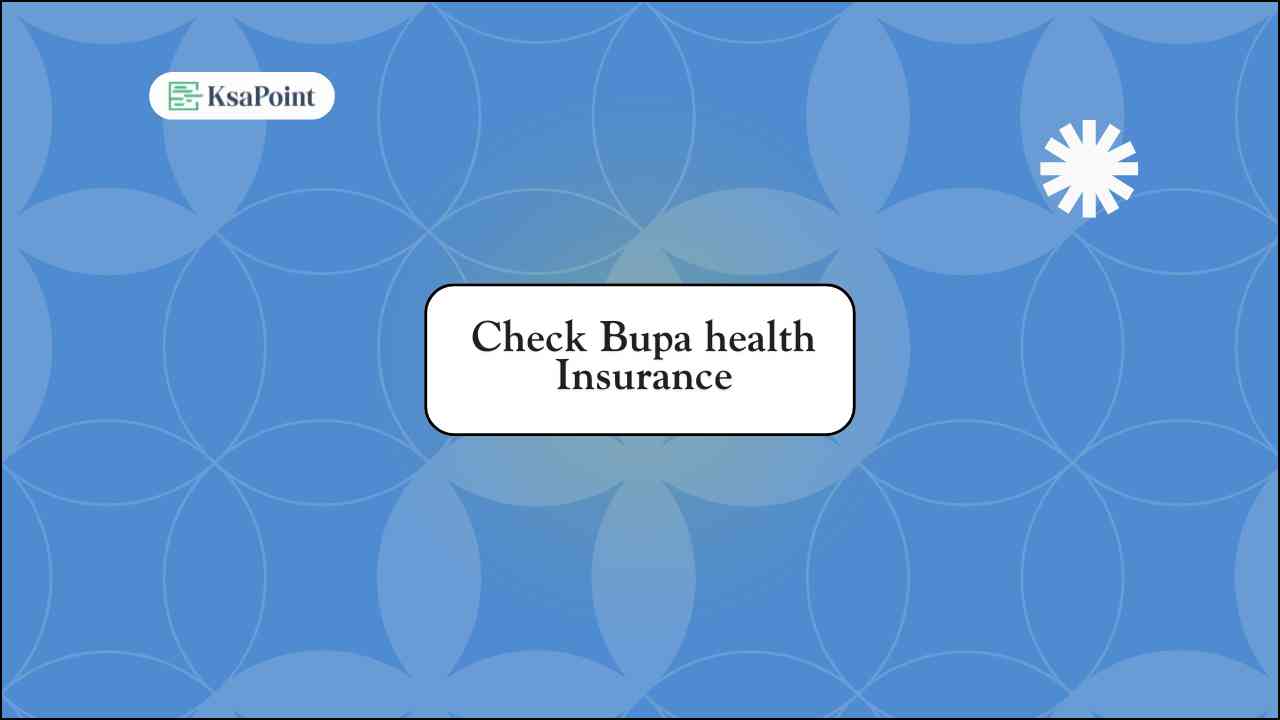Introduction: Steps For Check Bupa Insurance
If you are using Bupa health insurance and you don’t know how to check insurance details, then in this guide we will tell you the step by step process on how to check your Bupa Insurance. There are many ways to check its details. We will tell you about all the methods that you can use to check your insurance. So let’s get started.
What is Bupa Insurance
Bupa is one of leading health insurance companies in Saudi Arabia. It provides medical coverage and health services to thousands of customers across the Kingdom. Whether you are Saudi citizen or resident. Bupa offers various insurance programs to meet your healthcare needs.
Ways to Check Your Bupa Insurance
You can check Bupa insurance in 3 easy ways:
- Through Bupa Website
- Through Bupa Mobile App
- Through Council of Cooperative Health Insurance Website
Let’s learn each method step by step.
Method 1: Check Bupa Insurance Through Website
Follow these simple steps :-
Step 1: Open your internet browser and visit the Bupa website: bupa.com.sa
Step 2: Click on the “Log in” button (you will see it below the Bupa customer icon)
Step 3: Enter your ID number in the empty box
Step 4: Enter your password
Step 5: Type the verification code that you see on screen
Step 6: Click on “Log in“
Step 7: After login, click on “Insurance” from the menu
Step 8: Now you can see all your Bupa insurance details.
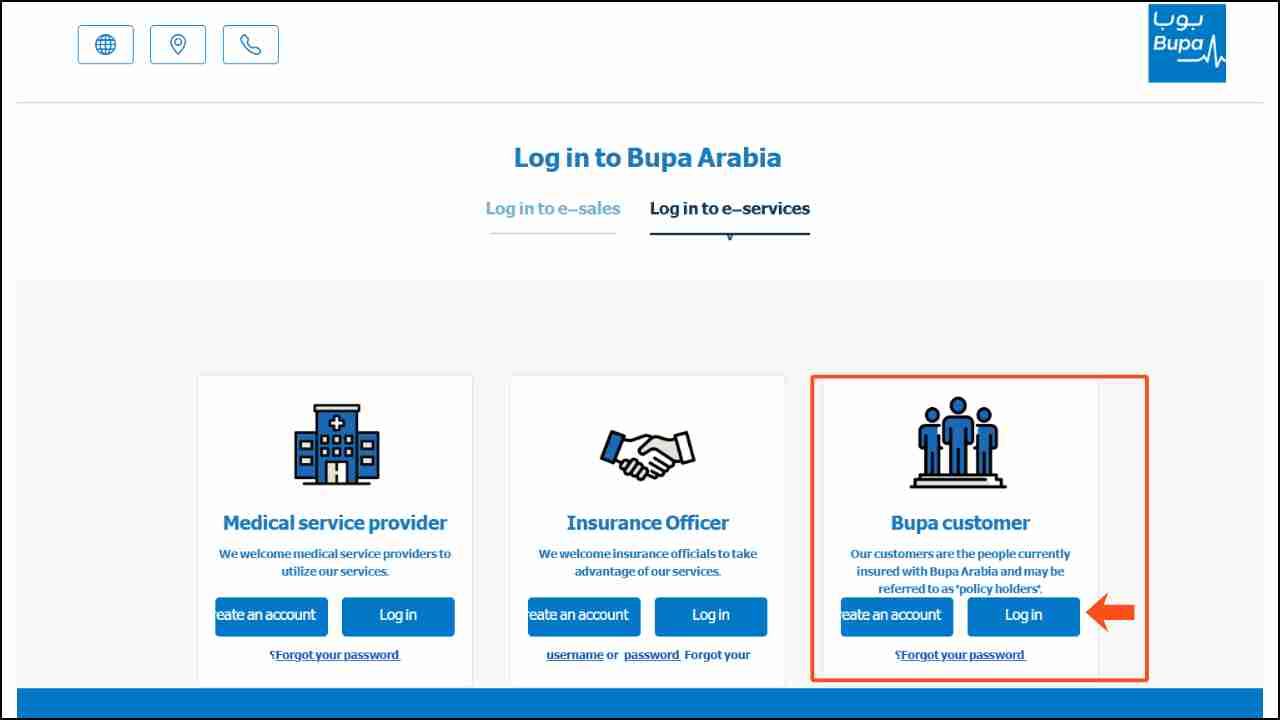
Method 2: Check Bupa Insurance Through Mobile App
If you like using your phone. You can download the Bupa app and check your health insurance.
Step 1: Download the Bupa App
- For Android phones: Go to Google Play Store and download “Bupa App“
- For iPhone: Go to Apple App Store and download “Bupa App“
Step 2: Open Bupa app after it Install on Phone
Step 3: Enter your ID number or residence number in username box
Step 4: Enter your password
Step 5: Click “Log in“
Step 6: Click on “Security” at the bottom of screen
Step 7: Click on “View more details“
Step 8: Now you can see your Bupa insurance information.
Method 3: Check Through Council of Cooperative Health Insurance Website
This is another easy way to check your insurance without login to Bupa.
Step 1: Visit the Council website: chi.gov.sa
Step 2: Find the “Insurance Information Inquiry Service”
Step 3: Enter your ID number or residence permit number in first box
Step 4: Type the verification code shown on screen
Step 5: Click the checkbox to agree to terms and conditions
Step 6: Click the “OK” button
Step 7: Your Bupa insurance information will appear on screen.
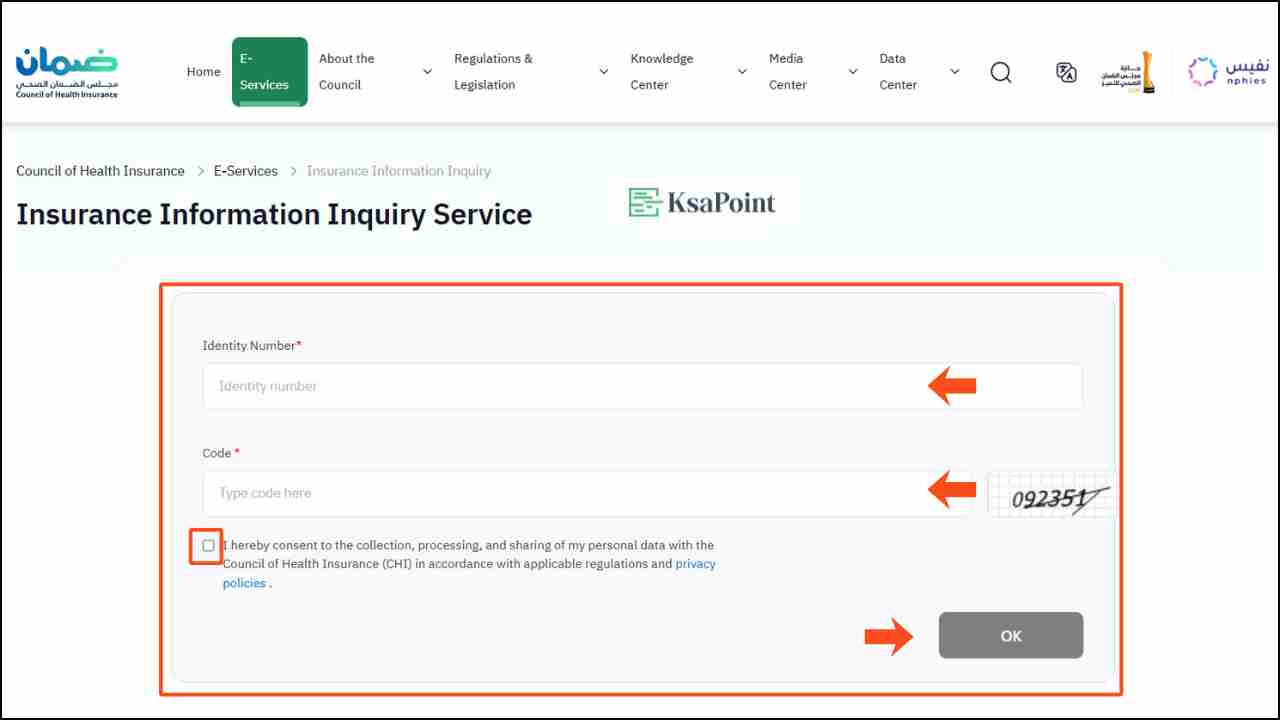
Can I Use My Residence Permit Number
Yes. If you are resident in Saudi Arabia (not a citizen). You can use your Iqama number instead of ID number.
Just follow the same steps we mentioned above but enter your Iqama number instead of ID number.
Can I Use My Membership Number
Yes. If you know your Bupa membership number. You can use it too.
Follow these steps:
- Go to Bupa website: member.bupa.com.sa
- Click “Log in“
- Enter your Bupa membership number
- Enter your password
- Enter the verification code
- Click “Log in“
- Click “Insurance” from the menu
- View your insurance details
Why Should You Check Bupa Insurance
Checking your insurance helps you:
- Know what medical services are covered
- See your insurance expiry date
- Find your policy number
- Know which hospitals you can visit
- Check your family members covered under your insurance
Conclusion
Check you Bupa Health Insurance Process is Simple. You can do it in just a few minutes using your ID number, residence permit number or membership number. Choose the method that is easiest for you: Website, mobile app, or CHI website.
All these services are free and available 24 hours a day. You can check your insurance anytime you want.
If you need help with your Bupa insurance. You also call Bupa customer service or visit their office.
Stay healthy and keep your insurance information updated.
Stay updated
Follow us for latest Guides:
✅ WhatsApp Channel
☑️ Telegram Channel
Related Articles:
- Check Umrah Visa Insurance Validity: A Simple Guide
- How to Check Car/Vehicle Insurance Validity
- Best Car Insurance Companies in Saudi Arabia
- Best Way to Saudi Health Insurance Check