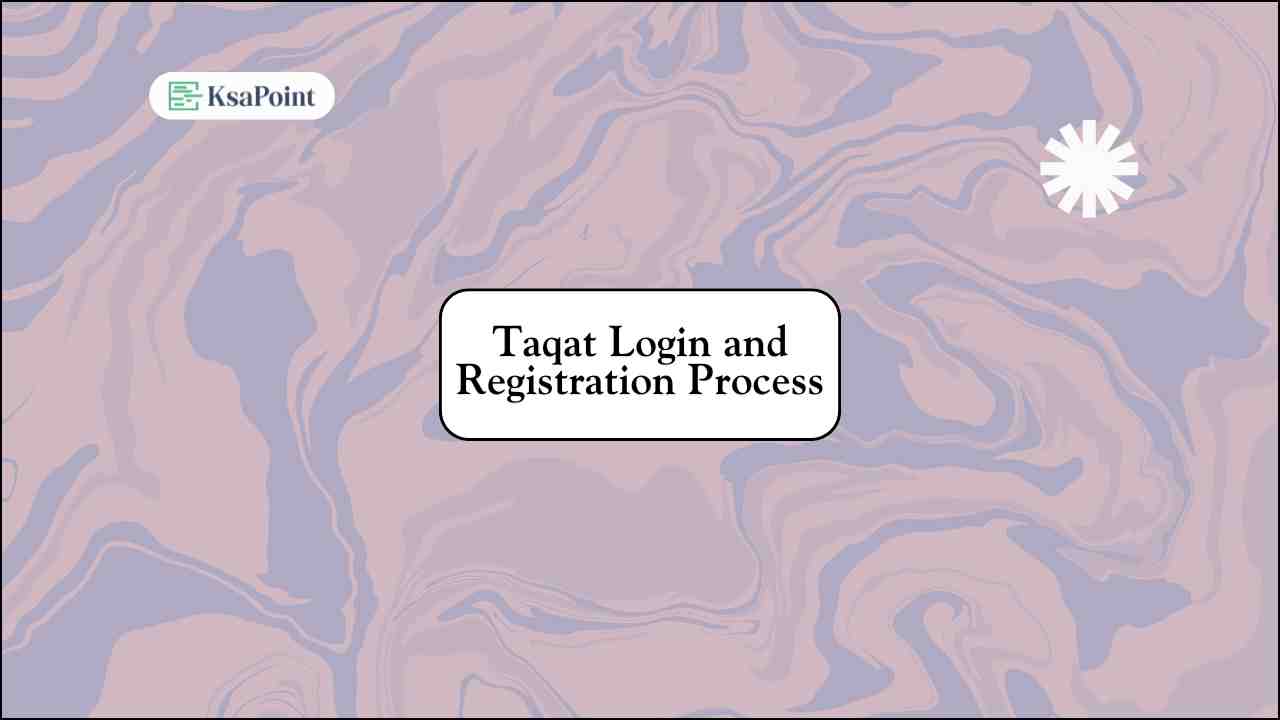Introduction: Taqat Login and Registration Process
Are you looking to register for Taqat program in Saudi Arabia. You need to know how to login to Taqat through Nafath first. This guide will show you the exact steps to access your account and apply for job search support.
What is Taqat
Taqat is the platform run by Human Resources Development Fund in Saudi Arabia. The Taqat program helps Saudi citizens who are searching for jobs. You get financial support while looking for work.
Before You Start
Make sure you have these ready:
- Your Saudi ID card number
- Nafath app installed on your phone
- Active internet connection
- Valid Nafath account
Read: Easy Steps to Register Nafath App
Step by Step Login Process of Taqat
Follow these simple steps to login to Taqat:
- Open your browser and go to taqat.sa
- Look for login button on homepage
- Type your Iqama number in the box
- Press the “Login via National Unified Sign-on” button
- Wait for the verification code to show up on screen
- Open the Nafath app on your phone
- You will see a login request notification
- Tap “Accept” to approve the login
- Select the verification number that matches the code on screen
- Your account will open automatically
If you don’t know how to accept any request on Nafath. Follow this Step by Step Guide:
Approving Requests on the Nafath App
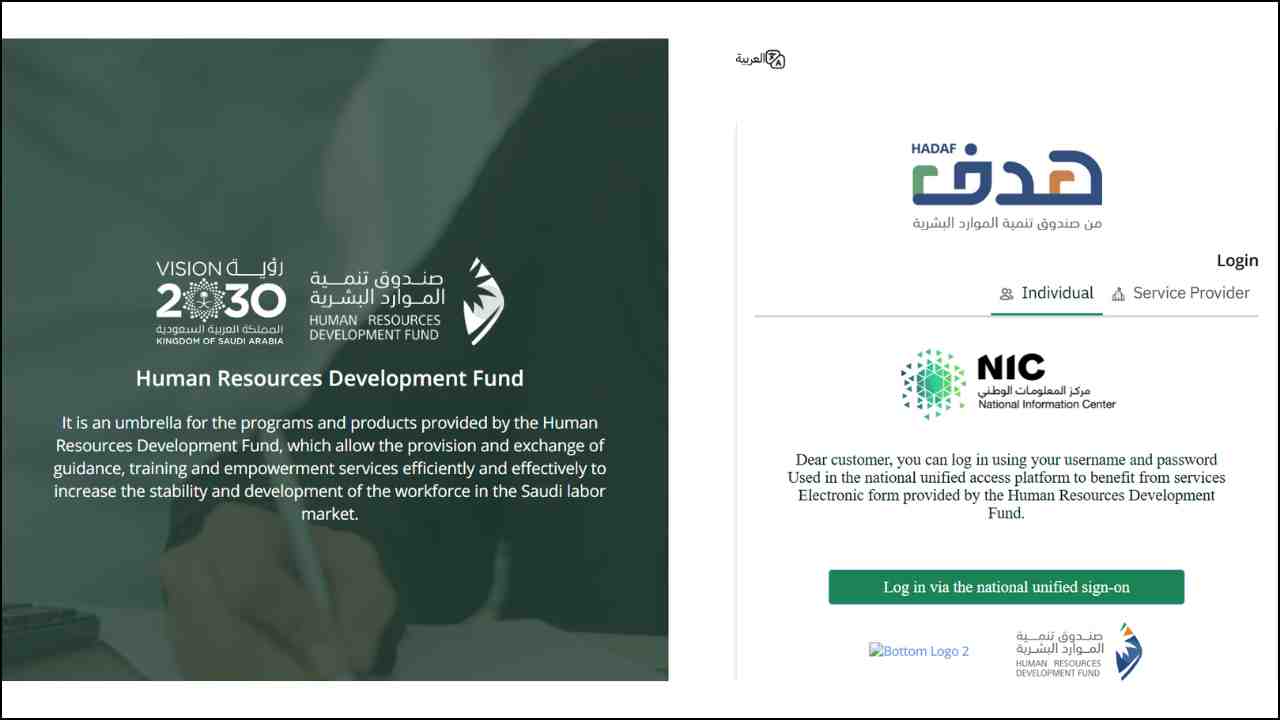
Why Use Nafath
Nafath adds security to your account. No one can login without your phone approval. This protects your personal information and benefits.
What If You Face Problems
Some users face issues during login. Here are quick fixes:
- Check your Iqama number: Make sure you type all digits correct
- Update Nafath app: Go to app store and install the latest version
- Internet problems: Switch between Wi-Fi and mobile data to see if that helps
- Request expired: The verification code expires after a few minutes. Start the login process again.
- App not responding: Close Nafath completely and reopen it.
After Successful Login
Once you login. You will see your Taqat dashboard. Here you can:
- Apply for Taqat program
- Check your application status
- Update your personal information
- View payment details
- Access training programs
- Search for job opportunities
Taqat Program Benefits
The Taqat program gives you monthly financial support while you search for work. The amount depends on situation. You also get access to training courses that improve your job skills.
Important Points to Remember
You must login through Nafath for all Taqat services. Keep your phone charged when login. The Nafath app needs to work for the process to complete.
Do not share Nafath access with anyone. Your account contains sensitive information about your benefits and personal details.
How Often Should You Login
Login to your Taqat account regularly to:
- Check new job postings
- Confirm your monthly status
- Read important messages
- Update your job search activities
- Renew your Taqat registration when need
Quick Tips
Save the Taqat website link in your browser favorites. This saves time when you need to login quickly.
Enable notifications on Nafath app. You will know immediately when a login request arrives.
Keep the phone number updated in your Nafath profile. This ensures you receive all verification codes.
Conclusion
Login into Taqat Platform takes just a few minutes when you follow the correct steps. The Nafath keeps your account secure while making login simple. Register today to start receiving job search support through the Taqat program.
The process works the same way every time you login. Practice it once and you will remember the steps easily. Get started now and take first step toward finding next job opportunity in Saudi Arabia.
Stay updated
Follow us for latest Guides:
✅ WhatsApp Channel
☑️ Telegram Channel
Related Articles: