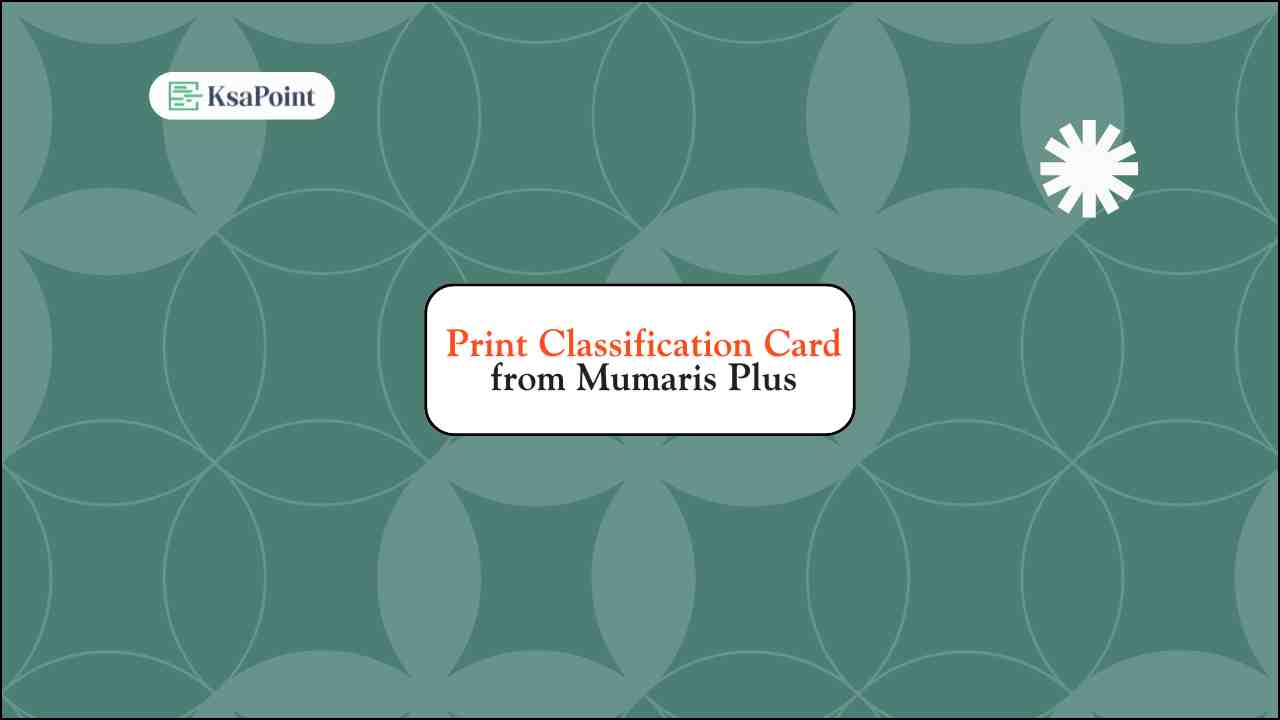Introduction: Print Classification Card
Are you a healthcare worker in Saudi Arabia. Do you need to print your classification card. So don’t worry about it. I will show you easy steps to print and download your professional classification certificate from Mumaris Plus.
What is a Classification Card
A classification card is your professional certificate. It proves that you are registered with SCFHS (Saudi Commission for Health Specialties).
This card shows:
- Your name
- Your profession (doctor, nurse, pharmacist, etc.)
- Your classification level
- Your registration number
- Valid dates
Why is it important
You need this card to work legally in healthcare in Saudi Arabia.
What is Mumaris Plus
Mumaris Plus is online system of SCFHS. All healthcare workers use this website to:
- Register their profession
- Renew their license
- Download certificates
- Update their information
Website: portal.scfhs.org.sa
Who Can Print Classification Card
You can print your classification card if:
- ✅ You are registered in Mumaris Plus
- ✅ Your classification is approved by SCFHS
- ✅ You have an active Mumaris account
- ✅ You are healthcare professional in Saudi Arabia
What You Need Before Starting
Before you print your card make sure you have:
📱 Computer or phone with internet
🔑 Your Mumaris login details (email and password)
🖨️ Printer (if you want to print at home)
📄 Approved classification from SCFHS
How to Print Classification Card from Mumaris Plus
Follow these simple steps to print your classification card:
Step 1: Go to Mumaris Plus Website
- Open the internet browser
- Go to: portal.scfhs.org.sa
- You will see Mumaris Plus homepage
Step 2: Enter Your ID or Email
- Enter your ID number OR email address
- Make sure you type it correctly
Tip: You can use your national ID or iqama number.
Step 3: Enter Verification Code
- Look at the security code on screen
- Type the code in empty box
Can not see the code: Click the refresh button to get a new one.
Step 4: Click Next Button
- After entering ID and verification code
- Click the “Next” button (التالي)
- Wait for next page to load
Step 5: Enter Your Password
- You will see password field
- Type your Mumaris password
Forgot password?
- Click “Forgot Password”
- Follow the steps to reset
- Check your email for new password
Step 6: Login to Your Account
- After entering password
- Click “Login” button (تسجيل الدخول)
- Wait for your account to open
✅ Great: You are now inside your Mumaris account.
Step 7: Click on “My Certificates”
- Look at left side menu (or top menu on phone)
- Find “My Certificates” (شهادتي)
- Click on it
You will see all your certificates here.
Step 8: Download Your Classification Card
- You will see your classification certificate
- Click “Download Certificate” (تنزيل الشهادة)
- The file will download to your device
Note: The certificate downloads as a PDF file.
Step 9: Open and Print the Certificate
- Go to your downloads folder
- Open the certificate PDF file
- Check if everything is correct
- Click “Print” (or press Ctrl+P)
- Choose your printer
- Click “Print” button
✅ Done – Your classification card is now printed.
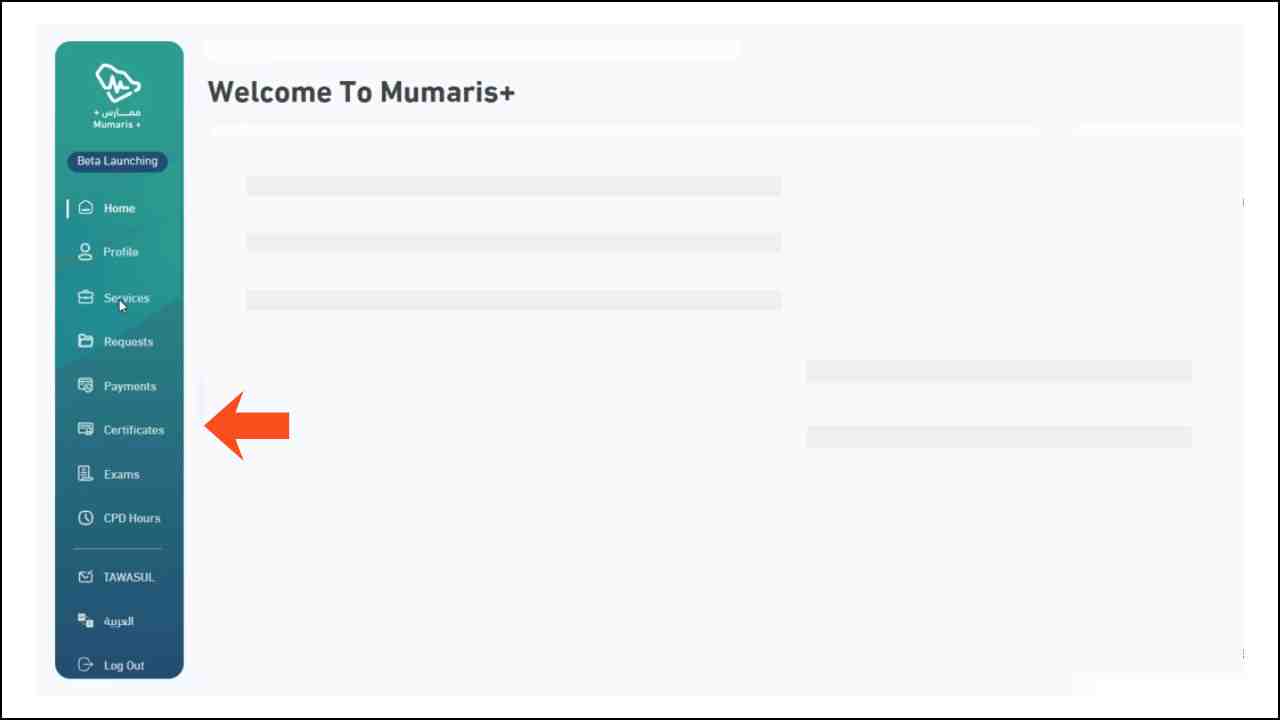
How to Download Classification Card (Without Printing)
If you just want to download and save the card (not print it now). Follow these steps:
- Go to portal.scfhs.org.sa
- Enter your ID or email
- Enter verification code
- Click “Next”
- Enter your password
- Click “Login”
- Click “My Certificates” from menu
- Click “Download Certificate”
- Save the file on your computer or phone
✅ Perfect. Now you have a copy saved for later.
What Information is on Classification Card
Your classification card shows:
- Your full name (in English and Arabic)
- Your photo
- Profession (Doctor, Nurse, Pharmacist, etc.)
- Specialty (if any)
- Classification level
- Registration number
- Issue date
- Expiry date
- SCFHS stamp and signature
Can I Download Old Certificates
Yes. You can download all your previous classification certificates.
How to do it:
- Login to Mumaris Plus
- Go to “My Certificates”
- You will see all your certificates listed
- Click download on any certificate you need
This is helpful if you need old certificates for job applications or records.
How to Print from Mobile Phone
You can also print from your phone.
Steps:
- Login to Mumaris on phone browser
- Download certificate to phone
- Open the PDF file
- If you have wireless printer:
- Click share or print button
- Select your printer
- If no printer:
- Send PDF to your email
- Open on computer and print
- OR go to print shop with your phone
When Do You Need This Certificate
You need your classification card when:
- Starting new job – Show to your employer
- Job applications – Attach with your CV
- Hospital requirements – For credentialing
- License verification – When asked by authorities
- Personal records – Keep in your files
- Visa processing – Some employers need it
Is the Online Certificate Official
Yes. The certificate you download from Mumaris Plus is 100% official.
It is issued by SCFHS and accepted everywhere in Saudi Arabia. You don’t need to get any stamp or signature. The digital certificate is complete and valid.
How Long is the Certificate Valid
Your classification certificate is valid for specific period. The validity is written on certificate.
Usually:
- 1 to 3 years validity
- Check expiry date on certificate
- Renew before it expires
Important: Don’t let your classification expire. Apply for renewal 3 months before expiry.
Final Words
Print your classification card from Mumaris Plus is very easy. You can do it at home in just a few minutes. No need to visit any office or wait in line.
Remember:
- Keep your login details safe
- Save the PDF file
- Print on good quality paper
- Check expiry date regularly
- Keep extra printed copies
Now you know how to print your classification card anytime you need it!
Stay updated
Follow us for latest Guides:
✅ WhatsApp Channel
☑️ Telegram Channel
Related Articles: