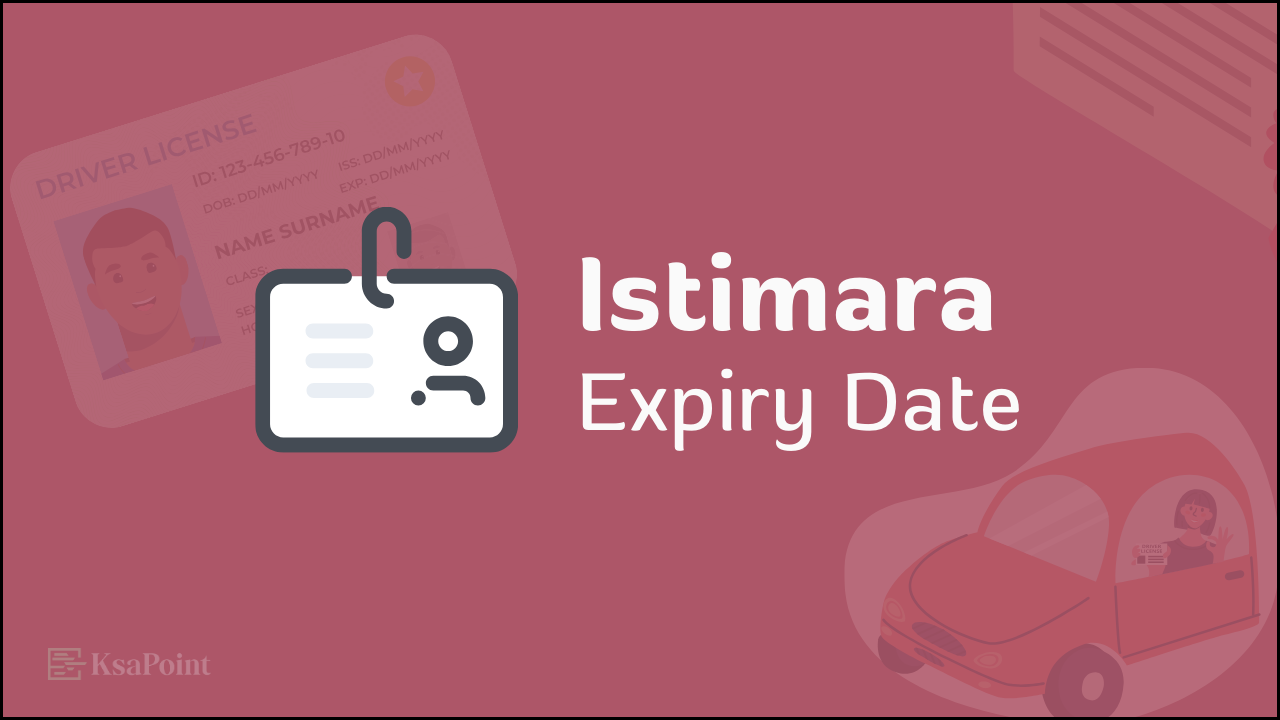To Drive a Any Vehicle in Saudi Arabia you must have a valid vehicle registration license, called Istimara. This guide will explain How to Check Vehicle Registration Validity (Istimara). Keep in mind you Can Not Drive Without a Valid Istimara. It is Important to Drive Legally in Saudi Arabia
What is Istimara?
Istimara is an Arabic term that means registration. In Saudi Arabia, it refers to the registration card for your vehicle. You can now get your Istimara online without waiting in long lines. The Saudi General Department of Traffic has an e-service for this.
For Example:
If you have a passport, you will need a passport to travel any country, in the same way you need a Istimara to drive a Any Vehicle. So you should keep checking the Istimara expiry date for Avoid Fines.
Vehicle Registration License = Istimara
Dont be Confuse
Check Istimara Expiry Date Via Absher Portal
To check the validity of your Istimara, you can now do it easily online. Using Absher platform, you can conveniently do this from the comfort of your own home.
Absher is a website made by the Saudi government for people to use government services online. It is easy to use and helps with tasks like managing your Istimara.
Also Read: Easiest Way to Create a Absher Account
Here is a simple guide, how to check your Istimara validity using Absher
- Visit official Portal: Absher
- Login With Username and Password
- Select the Vehicles Option Under Electronic Services
- Choose Vehicles Management from the options
- Click on the Name of the vehicle
- View the Istimara expiry date under the Vehicle Details section
By following these steps, you can easily check the validity of your Istimara online using Absher.
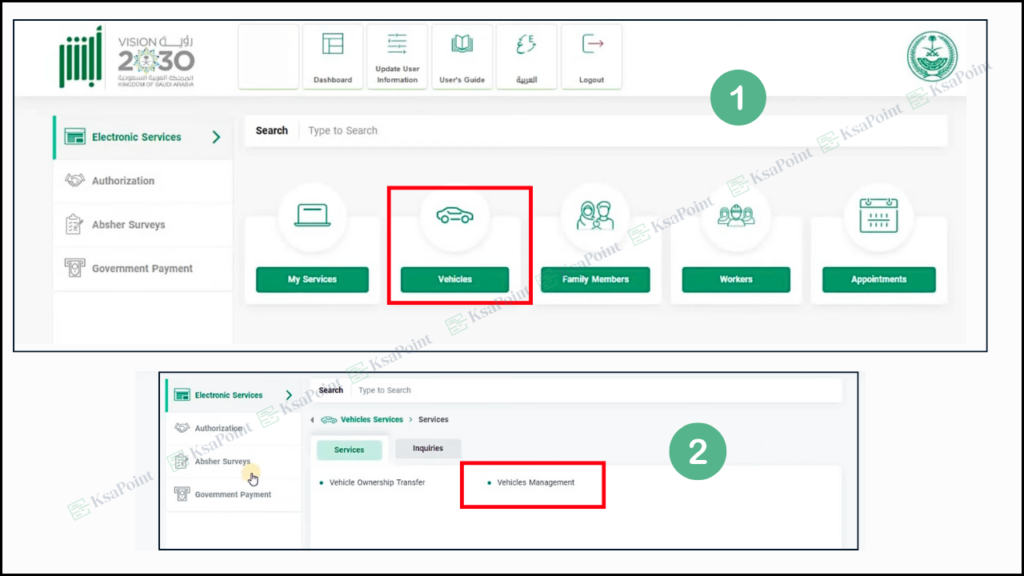

Check Istimara Validity Via Absher Mobile App
You can See Istimara Validity Using Absher Mobile app in Your Phone So Follow These Step
- Open Absher App in Your Mobile
- Login With Absher Username and Password
- Go to My Vehicle Option From the Menu
- Select the Name of Vehicle Whose you Want to Check Expiry
- Scroll Down and View Istimara Expiry Date
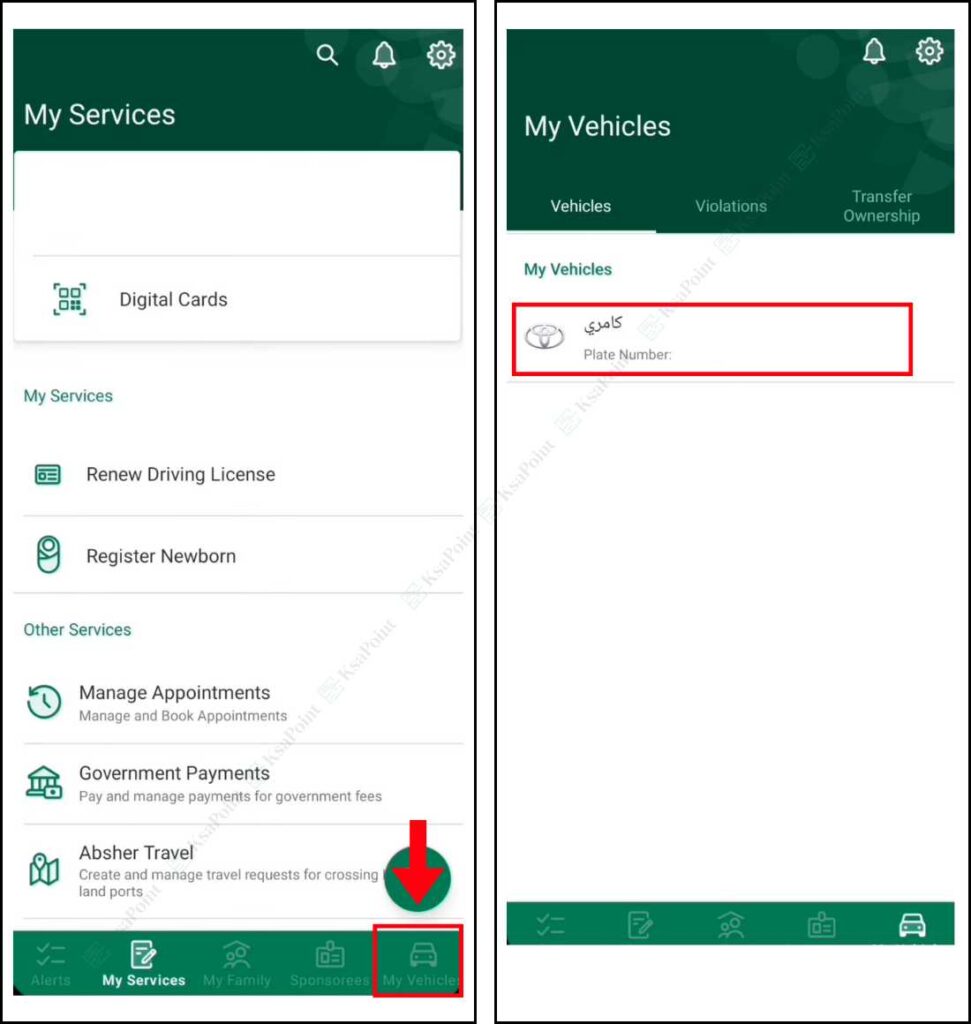
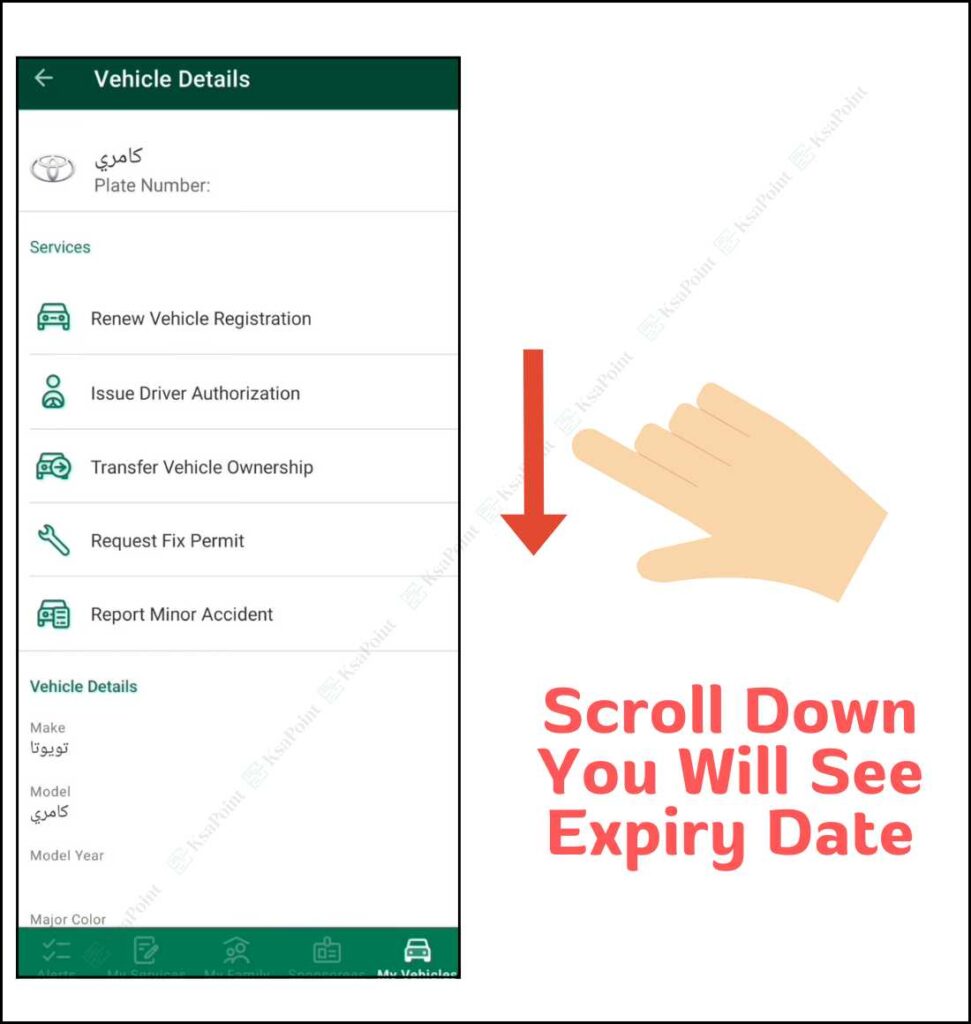
Final Thought
Regularly check your Istimara validity and renew it before it expires to avoid driving restrictions. You Can Easily Check the Expiry of Istimara (Vehicle Registration License) by following these methods.