Introduction: Check Your Mobily SIM Number
If you are living in Saudi Arabia and want to find out your mobile SIM number, there are a few easy and straightforward methods you can use. You don’t need any special skills or tools, and anyone can follow these simple steps. This comprehensive guide walks you through different ways to find your Mobily SIM number, including via USSD codes, SMS, the Mobily app, and more. Here is the list of 7 Methods to check your Mobily Sim Number:
- Check by USSD Code
- Check by a SMS
- “Please Call Me” Feature
- Find by Using the Mobily App
- Find by a Customer Service
- Checking Your SIM Card Packaging
- CITC Government Platform
Method 1: Check by USSD Code
One of the easiest ways to check your SIM number is by using a specific dial code on your phone. Here is how:
- Open the dialer on your phone (where you normally dial phone numbers).
- Type in the code: *222#
- Press the call button.
- Your SIM number will appear on the screen shortly.
Method 2: Check by a SMS
Using This Method You can send a text message to Mobily Service Center and then You can receive your SIM number:
- Open the messaging app on your phone.
- Start a new message.
- Type the word “1”.
- Send this message to 1411.
- You will receive a text message back with your SIM number.
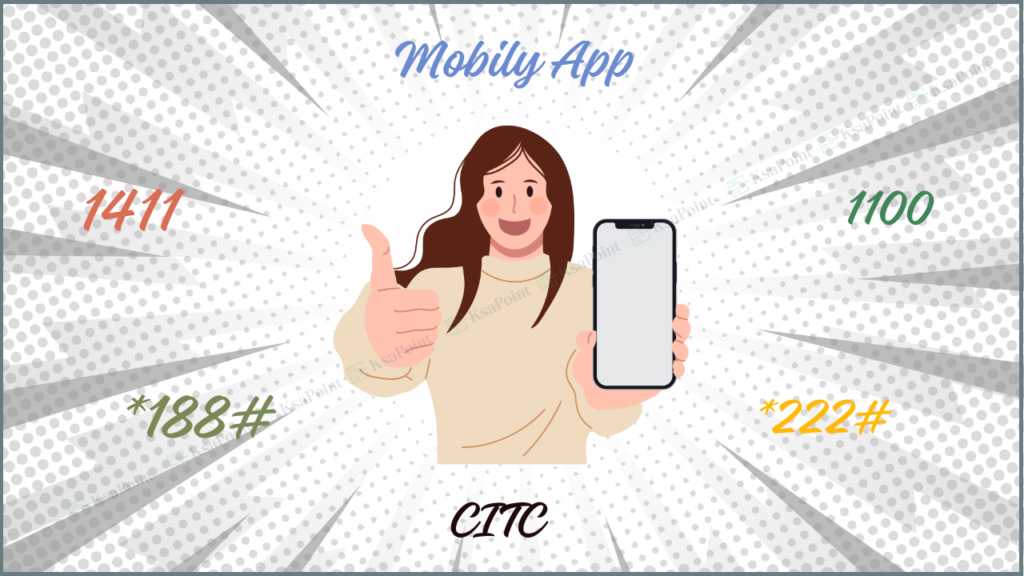
Method 3: “Please Call Me” Feature
If you are Mobily user in Saudi Arabia and your balance is finished, and you want to Find Your Mobily SIM Number. So you can send them a simple free SMS, which we call a Please Call Me Back SMS.
- Dial *188# from your mobile phone.
- A new window will appear.
- Enter the phone number of the friend or relative you wish to contact.
- Press the send button.
By receiving a SMS, your friend will see your number and can share it with you.
Method 4: Find by Using the Mobily App
If you prefer using apps, Mobily has an official app you can download. You Can Check Your Sim Number Using Mobily Official App.
- Download the official Mobily app from the Apple Store or Google Play Store.
- Open the app and log in with your details. If you don’t have an account, you will need to register first.
- Once logged in, go to the account section.
- Here, you will find all your details, including your SIM number and other useful information about your data packages and usage.
Method 5: Find by a Customer Service
Another option is to contact Mobily customer support:
- Dial 1100 from your Mobily number.
- Follow the voice instructions, and speak to a customer service representative.
- Request your SIM number; they may verify your identity before providing the information.
Method 6: Checking Your SIM Card Packaging
When you purchased your SIM, it came in a small package:
- Find the original SIM card package.
- Look for the details printed on the card; your SIM number should be there.
Method 7: CITC Government Platform
The Communications and Information Technology Commission (CITC) of Saudi Arabia offers a service to check how many SIM cards are registered in your name:
- Visit the CITC official website provided by the government.
- Log in using your national ID, known as
Iqama. - The site will display all SIM cards registered to you.
Read: Simple Steps to Check How Many Sim on My Iqama
Conclusion: Check Your Mobily Number
You can find your Mobily SIM number in Saudi Arabia using a USSD code, SMS, or the Mobily app. Knowing your number helps you communicate easily and manage your mobile service. Pick the method that works best for you so you can always access your SIM number when you need it.
FAQs Of Check the Mobily SIM Number in KSA
What is the quickest way to find my Mobily SIM number?
Using USSD code *222# is the quickest method that does not require internet.
Can I find my Mobily SIM number using the Mobily app?
Yes, by logging into the Mobily app and checking your account details.
Can I check my SIM number online?
Yes, by using the CITC website for details on SIM cards registered under your Iqama.

