Introduction: Register and Create a Absher Account
Are You Expatriate and Living in Saudi Arabia so You will Need to Absher Account For Access Different Government Services Like Bank Account, Driving License, Passport and Mostly Digital Services require Absher Account. So in this article we will guide you how to register and create a absher account in Saudi Arabia within just few clicks at home.
Understanding Absher and its Importance
Absher is a website and app in Saudi Arabia that offers many government services. You can access these services by creating an account on Absher.
- Renew your driving license and vehicle registration
- Pay traffic fines
- Apply for passports and visas
- Track the status of your government applications
- Manage your residency information
- Access many other essential government services
Creating an Absher account saves time and lets you avoid going to government offices.
Who can use Absher in KSA?
Absher can be used by a wide range of people, including:
- Saudi citizens have full access to Absher features
- Residents Iqama Holder can register and use Absher for Many services
- Visitors can register with border number but may have limited access
Getting Prepared for Registration
Before you begin registering for your Absher account, make sure you have the following:
- National ID number (Iqama number)
- Valid Mobile Number registered in your name
- Email address
Currently, Absher registration is available for Saudi citizens and legal residents with a valid Iqama .
Step-by-Step Guide to Creating Your Absher Account
To Create a Absher Account it is Divided into Two Section
- First: Registration
- Second: Activation
So first we will start the registration process and after that we will move to the Activation process.
Registration Process of Absher Account
Here is how to register Absher Account on the Official Portal:
- Go to the Absher website
- Set the language to English
- Click on New User
- Fill in all the required details:
- Iqama number/Border Number
- Mobile number (valid and active number)
- Email address
- Enter the User Name and Strong Password (Example: Joker713451)
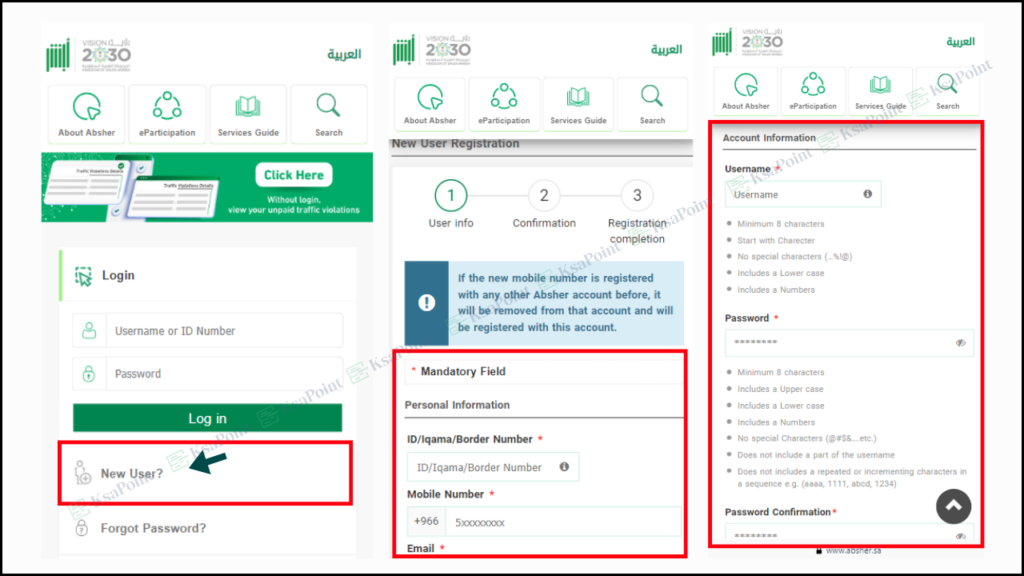
- Enter the captcha code correctly. The captcha code should be displayed on the screen
- Agree to the terms of use and privacy policy
- Click on Next
- Check your registered mobile number for an activation code.
- Once you receive the code, enter it on the designated field.
- Click on Register to complete the process.
Registration process is complete now we move to the activation process. See the Images it will help you Better understand.
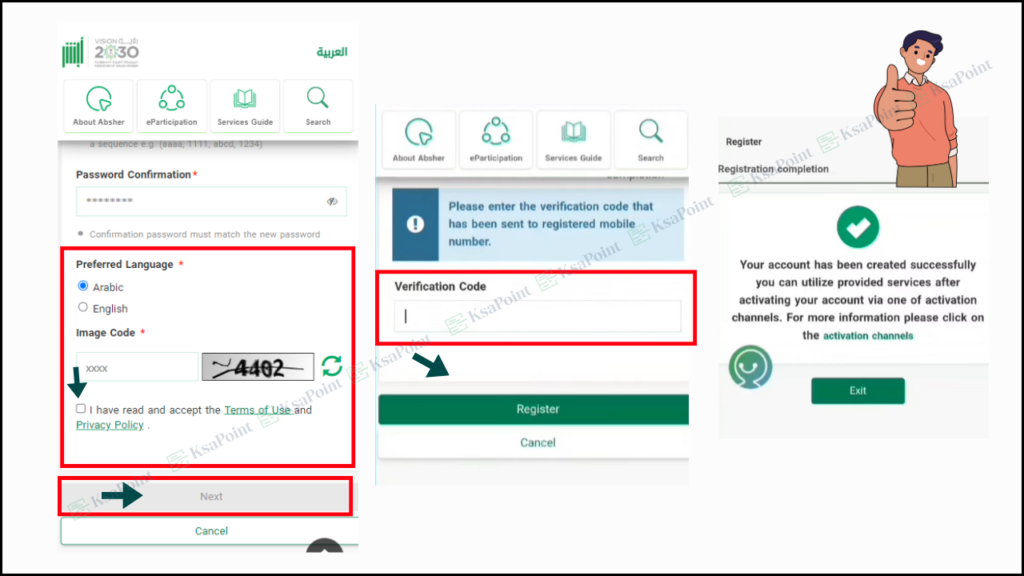
Activate the Absher Account Using Nafath App
You can activate your account in a few ways: go to an Absher kiosk Machine, use online banking or use the Nafath app. The Nafath app is the quickest and easiest option. You can activate your Absher account at home in just 10 minutes. So Start using Nafath App :
- Download Nafath App from App Store or Google Play
- Change language to English in app settings
- Tap on Absher Self-Service Services
- Select Activate your national digital identity (Absher)
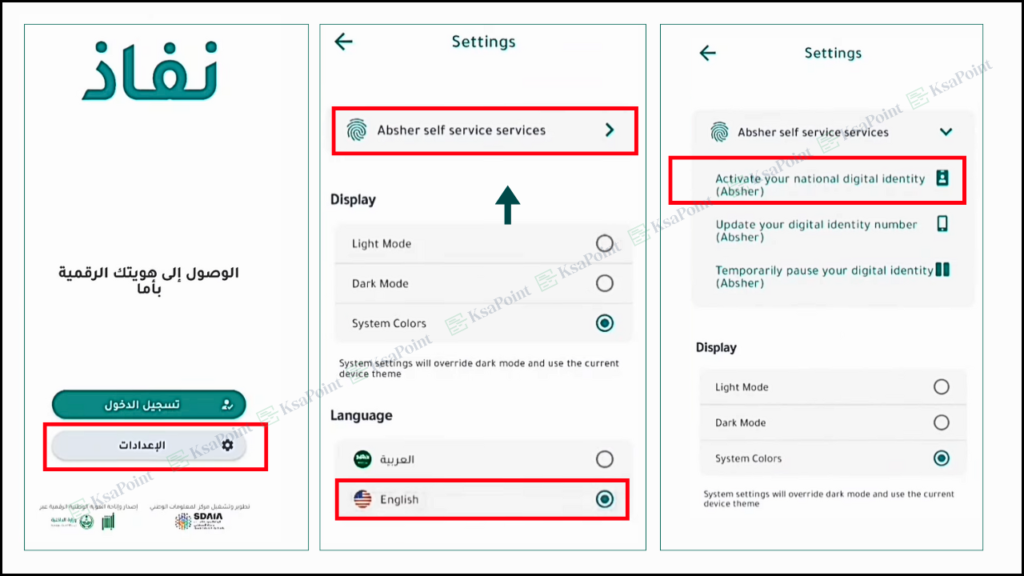
- Enter Iqama number and password
- Verify your account by entering the OTP sent to your phone
- Enter the expiry date printed on your Iqama card
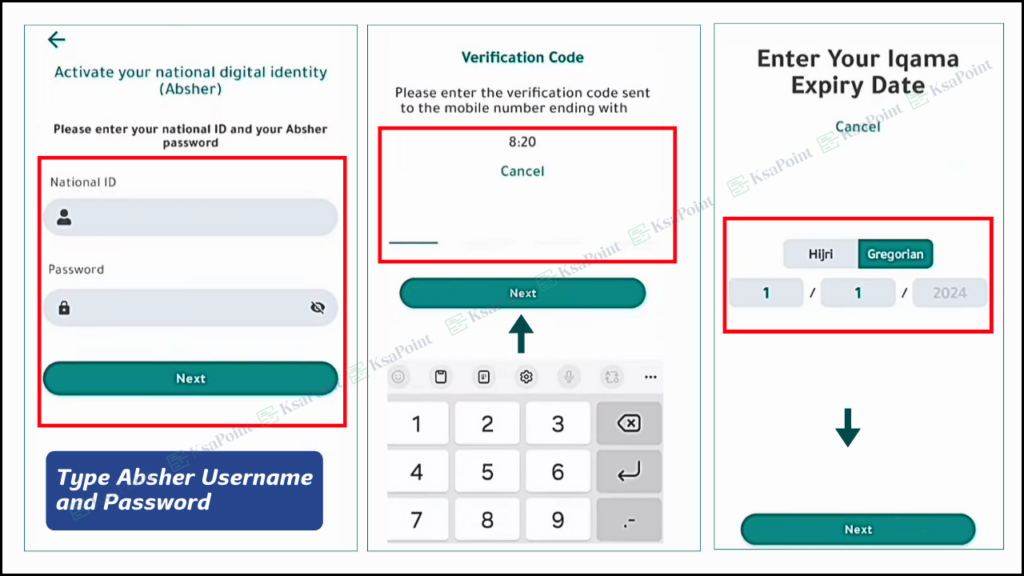
- Scan face with front camera or Scan right and left fingerprints with back camera
- Receive confirmation message for activation
- Account ready in 10 minutes
- Enjoy all the Absher services
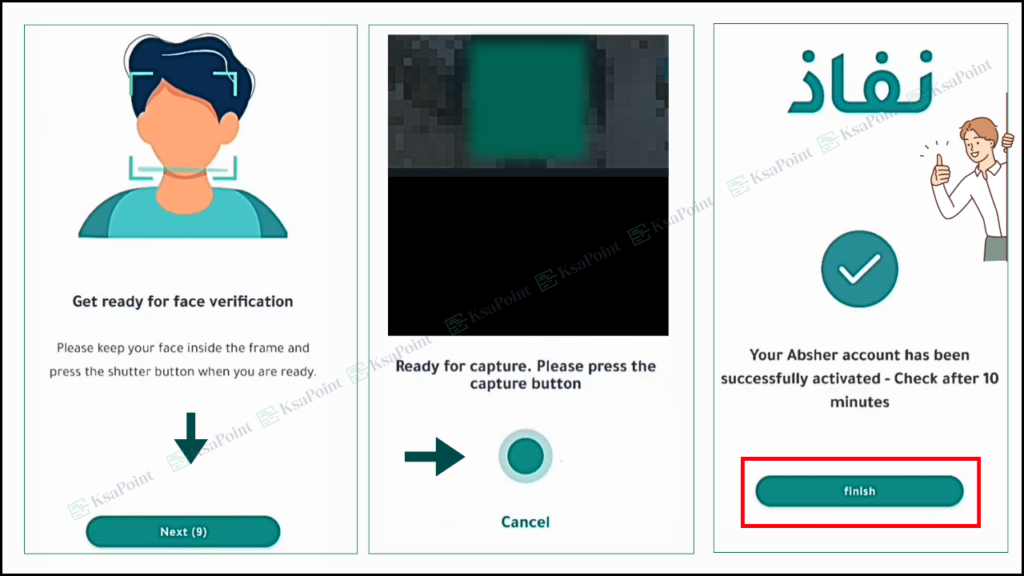
Also Read: Easy Steps to Register Nafath App
Activate the Absher Account Using Self-service Machine
Here is Simple Steps to Activate the Absher Account Via Self-Service Machine
- Find the nearest Absher self-service machine
- Change the interface to English
- Enter your ten-digit Iqama number using the keypad
- Verify your fingerprint by placing it on the scanner
- Type your Own mobile number
- Enter the OTP when Receive Code on Mobile Number
- Your Absher account will be Activated.
In This Guide We Have Discussed Two Activation Methods One is Nafath and Second is Self Service Kiosk Machine. It Depend On You Which one is Better and Easy For You

Final Thought
Create a Absher account is easy and beneficial for people in Saudi Arabia. Just follow these instructions to register fast and securely. By having an Absher account you can manage government services online, No need to physically go to government offices. Register for your Absher account now and enjoy the convenience of online government services in Saudi Arabia.

